Well, today I have finally managed to get to grips with the Feedburner service. It’s something I didn’t really understand before, but now I do. Nearly all of the big blogs that I visit have a Feedburner feed and Google actually purchased the site a while back, so just those two things ought to tell you that the service is something you probably do want to enable if you are a blogger.
Personally, I always thought their feed page looked rather amateurish – it still seems you can’t configure it to get the same look and feel as your site – however, putting that aside, the service can do a lot for the aspiring blogger.
Here are some of the things that Feedburner can do:
- First off, they host your feed. Now, the importance of this had originally escaped me, but if you are building a high traffic site, this is an important point. When you publish a new post, it is blasted out to your RSS subscribers and that takes bandwidth from your site. When you enable Feedburner, you are sucking bandwidth from the Feedburner site. This will become more and more important as your blog grows.
- Next, it allows your feed to be viewed in any browser. Now, if you are like me, you might think that surely, in this day and age, your feed would be viewable in any browser. But, guess what? It isn’t. I actually use Google’s Chrome browser – it’s quicker than Internet Explorer and it’s also less vulnerable to exploits. Well, if you have ever tried clicking on an RSS icon when using Chrome, you will know that what you see is the raw XML feed – which, let’s face it, is pants! Feedburner sorts this problem out.
- For your readers who read your blog via an RSS reader application, Feedburner also translates your feed, on-the-fly, into whatever format (RSS or Atom) happens to be compatible with your visitor’s reader. Again, you would expect that these things would all be standardised, but apparently, they are not, so this again is a very smart idea. You can add Adsense to your feed – now there’s a nice idea. You have to enable the facility via your Adsense account, but hey that’s a great way of monetising your syndicated content.
- You can link your feed to your Myspace account, so when you publish your home page gets automatically updated. That’s a link that you get automatically with no extra effort, so I’m all for that; and you can do the same with your Twitter account – is this beginning to sound interesting? Well there’s more: there’s also a nice facility that enables you to add links to the major social bookmarking sites at the end of each post. That might get you a few Diggs – again very nice.
- There’s a built-in pingy thing too! That’s the facility that notifies various news sources that your blog has been updated. Now if you are serious about blogging and you don’t have e Feedburner account, isn’t it about time you got one?
My Top Recommendations
These are my recommendations for products and services I've personally used and found to be helpful. It is quite a short list as it only includes my top picks ... 25 Books You Should Read
25 Books You Should Read Kindle Money Mastery
Kindle Money Mastery Personal Development PLR
Personal Development PLR Our Collection of 60 Top Quality Books
Our Collection of 60 Top Quality Books Best Hosting Service
Best Hosting Service My Autoresponder Service
My Autoresponder Service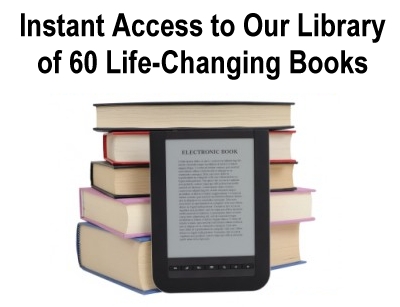
Nice explanation Will. Many thanks!
Great explanation. I have an account but was having difficulty in convincing myself of its merits!!
Thanks for sharing with us, great tips on why feedburner is such a benefit to your blog. cheers.
I clearly understand now and I am going to implement in my website to give good information to my website visitors, as you give. Keep on writing new information in simple words who all can understand like me.
Great information, it helped me understand feed burner
Great article about feedburner. I was looking for explanation like this some time. Cheers!
I completely agree with what you’ve written about Feedburner - it works nicely in Firefox, too, which is my preferred browser.